Unlock Winrar File Password Online Free
How to unlock a password protected RAR file and extract the archives when you forgot or lost the password? Is it possible to unlock protected RAR file without password?
Password Find This is a simple online RAR password Unlocker tool that you can use for free from the internet to unlock RAR files. It is easy to use with good reviews from users and it is a small file, easy to install. Unlock ZIP File Password Online without Password. There are multiple online websites that offers free ZIP file decryption facility. Online services always come with powerful computing resources to makes use of distributed virtual private servers across different locations.
In fact, there is no RAR/WinRAR Password Remover can help remove a RAR password, but you can recover the password by using a fast RAR password unlocker. There are about two ways for you to recover RAR password and then you can unlock your protected RAR/WinRAR file with the password.
Option 1: Use the Best RAR Password Unlocker to Unlock Your Encrypted RAR File.
When you lost password to open your password protected RAR file, you will need help of the third way to find out the original password. Wimware RAR Password Rescuer is currently the fastest RAR Password Unlocker which can help you recover RAR/WinRAR file password regardless size and password length. It provides four powerful password attacking methods for you to find out your lost password in the shortest time.
1. Download and install RAR Password Rescuer on your computer.
Unlock Winrar File Password online, free Game
2. When you finish installation in seconds, launch the software. Click “Open” button to add your encrypted RAR file to the program.
3. When “open file …” dialog pops up, navigate to your locked RAR file and click “Open”.
4. There are four attack methods for you to recover lost password fast. If you still remember type of character in your password or part of characters, choose an appropriate attack method will greatly reduce the recovery time. Here I will choose Brute-force to crack RAR file password.
5. For example, if you know that your password is made of lowercase, select character range from a to z.
6. Now click “Start” to start finding password.
7. For a moment, RAR Password Rescuer will find out the original password for you. Copy it and close the software. Now you are able to open your password protected RAR file with the password.
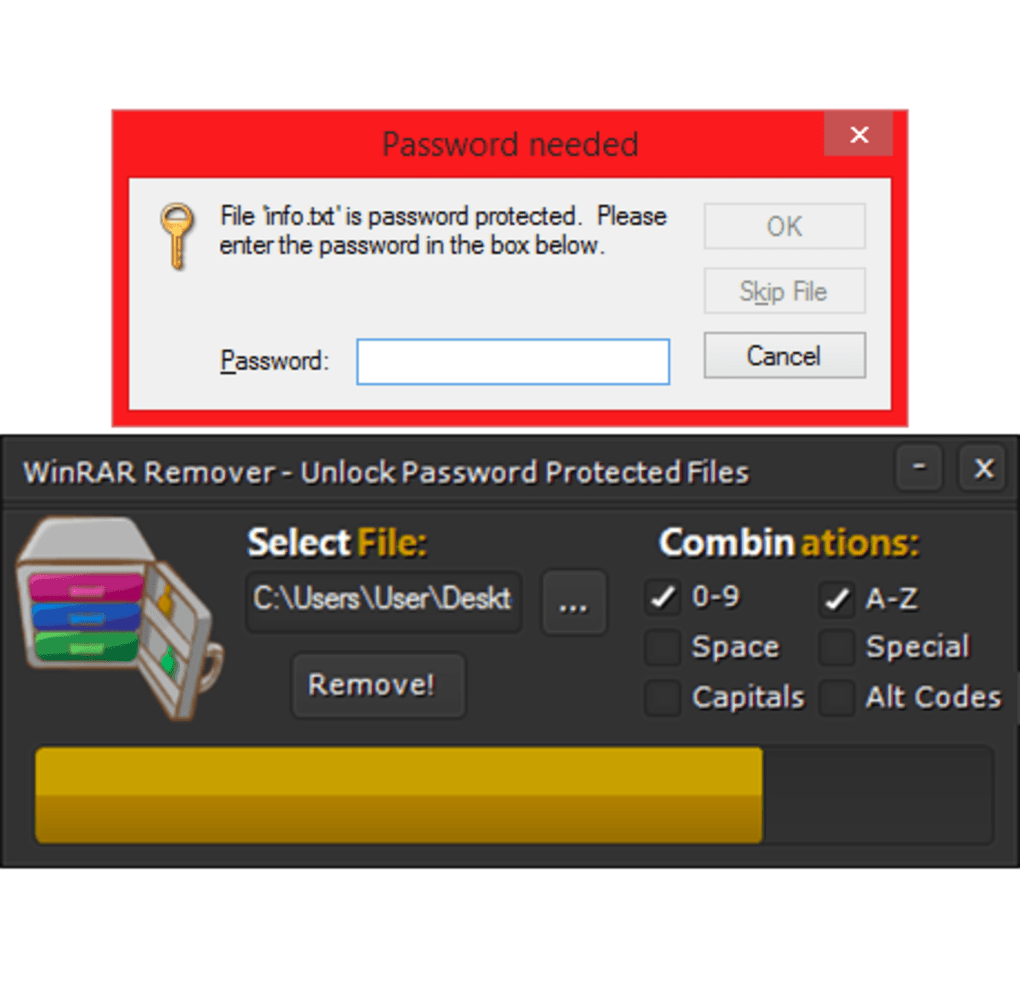
Option 2: Create a Free RAR Password Unlocker Yourself and Use It to Unlock Password protected RAR File.
Usually, most of people are not very keen on using any software to unlock a RAR file. Fortunately, you can create a free RAR Password Unlocker yourself. This process is quite similar to unlocking protected RAR with CMD and only works for numeric passwords. Just follow the steps to unlock your RAR file which is protected with an unknown password.
1. Create a new folder and named “RARUnlocker” on the desktop.
2. Click “Start” and type “notepad” in the search box. Select “Notepad” from search result to launch the Notepad app.
3. Copy following 'RAR password cracker' code and then paste it in Notepad. This code will help you find out your lost RAR password which is made of numeric characters.
4. Then click “File” – “Save As…”.
5. When the “Save As” dialog pops up, save the file as “RARUnlocker.bat” into the new folder you just created.
6. Go to the WinRAR install directory on your computer and find a file named “UnRAR.exe”. Simply copy the file and paste it into the new folder mentioned above.
7. You have successfully created a free RAR Password Unlocker. Start the RAR Password Unlocker by opening the RARUnlocker.bat file.
8. RAR Unlocker will run with CMD. Download kodi ivue tv guide. Now drag and drop your password protected RAR file into the window. Palisade decision tools excel. Path of the RAR file will be shown in the RARUnlocker, press Enter.
9. The program starts searching for the password.
10. Download imovie 9 mac. For a moment, it will find out the password for you. When it tells you that the password is found, press Enter.
11. The password will be shown to you. Copy it and close the program.
12. Now you are able to unlock your encrypted RAR archives with the password.

Conclusion: If you want to unlock a RAR file which is protected by a long and complex password, you will need to use Wimware RAR Password Rescuer to recover the password fast. If you still remember character type of the password, you can choose an appropriate attacking method to greatly reduce the recovery time.
Price: $ 17.95
Summary
Those who use RAR to pack files mean that packed RAR files are very important, because it is charged, and they must put password on it. But when you forgot RAR password, locked out of RAR file without password, you should the help of RAR password recovery-EelPhone RAR Unlock, which has four ways to find a password for a protected RAR file.
Different from ZIP, RAR is a patented file format, so if you want to use RAR to compress files, you should pay for it after 40 free trial times, and the compression ratio of RAR is higher than ZIP, but the compression/decompression speed of RAR is slower. And the file name, size, attributes, comments, and other blocks can be encrypted if you use RAR, for important files, people would like to use RAR rather than ZIP, and the built-in encryption of RAR makes it safer than ZIP. All in one, more and more professionals turn to RAR rather than zip.
So when you downloaded and registered RAR on computer, launch it, and load the files you want to compress. When you set up the archive name, you can set password of the RAR file at the same time, next time when you open the RAR file, you should enter the password you have archived.
In the case that you have forgotten RAR file password, or when you want to unlock one locked RAR file without password, it's impossible to bypass RAR password without knowing it without a professional tool, you should the help of RAR password recovery tool-EelPhone RAR Unlock, which provide 5 ways to unlock locked RAR file.
Unlock Winrar File Password online, free
How Does RAR Key Password Cracker to Open RAR Without Password
RAR password unlocker-EelPhone RAR Unlock, you can select one recovery way according to the remember of RAR password, but the fast RAR password remover is that you can remember more character of RAR password. Choose the most suitable way to bypass RAR password.
Step 1: RAR password cracker free download on windows, launch the RAR password remover after installation. Tap on Add to load RAR file from Windows.
Step 2:
Free File Password
Then from the interface, select the RAR password recovery method, you can see four recovery method, you can select one according to your memory of the password character:Brute Force Mask Attack
Those two methods need us provide some details about the RAR password: like the length of the password, the composition of the password(letter/number/symbol/uppercase/lowercase/), or the composition feather of the password, etc. You can bypass same details if you forgot.
Dictionary Attack
If you can list the combination of the password on the text file, or the tool will use the inbuilt text dictionary file to recover RAR file password.
Brute Force Attack
It's the last method you can try when you can't remember any information of RAR password, choose this method to recover RAR password, it takes longer time than other methods above, just wait after clicking on Recover button.
So when you forgot RAR password, you can use EelPhone RAR Unlock, it's easy and effective even when you don't know any information about RAR password.
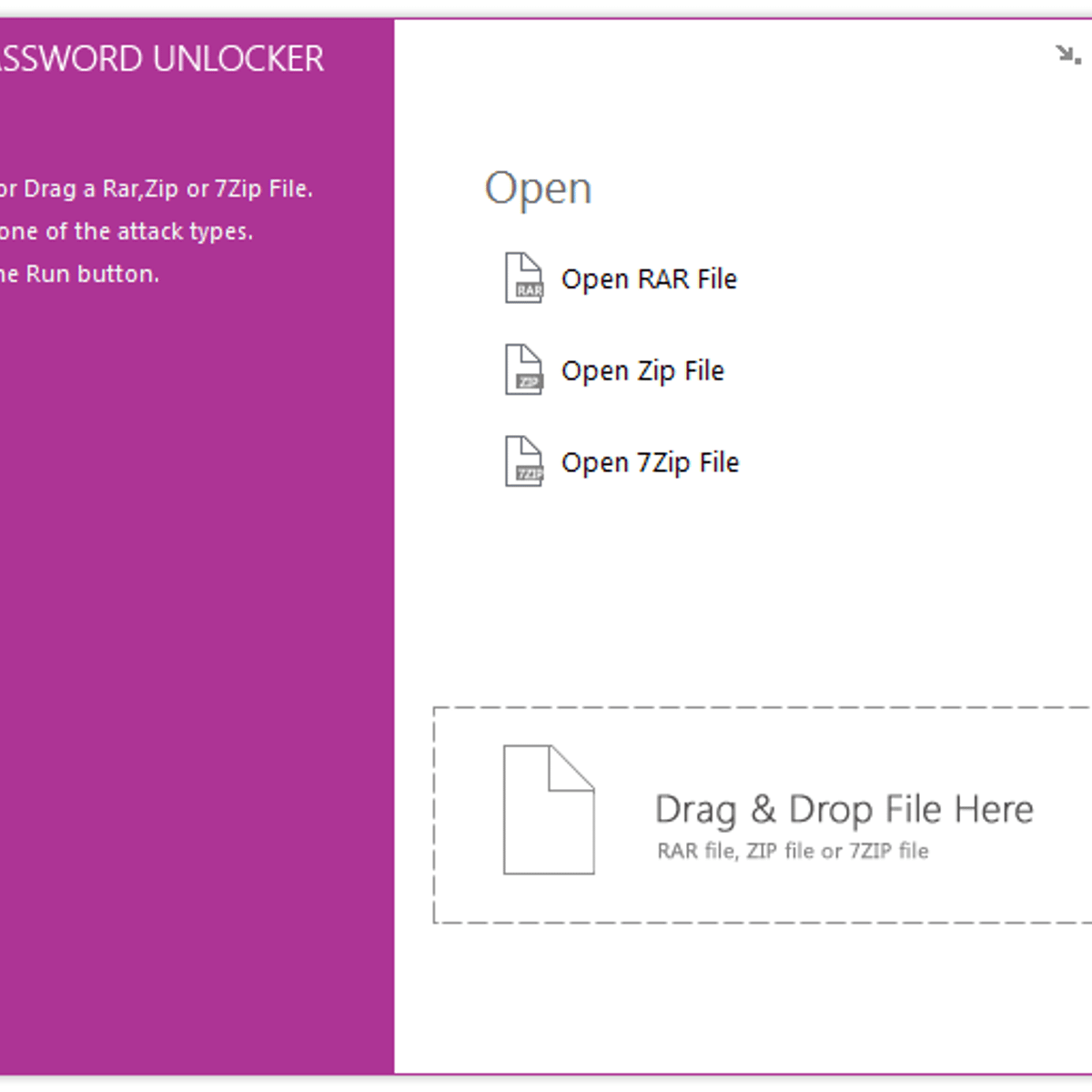 Alex Scott
Alex ScottThis article was updated on 23 July, 2021